



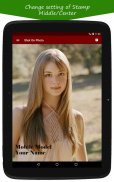











Shot On Photo - Add Shot On Using Camera/Gallery

وصف لـShot On Photo - Add Shot On Using Camera/Gallery
📷 Shot On Photo is a quite user friendly app that offers you the useful features to add watermark your photos and Single or Double line text on your images captured from the built-in camera or Gallery photos.
📷 It add the Shot On Photo directly on single click, just you need to set the setting for it. One time Setting and will be available on every photo.
📷 You just have to click photos as you generally do i.e. with your built-in camera or choose any picture from your gallery album and at the same moment Shot On Photo watermark with text will be added on them automatically. Customize watermark creator of your company brand logo as per your watermark logo.
💡 Features:
✓ Using Gallery and in-built camera
✓ Many more Logos or option to choose watermark maker from gallery
✓ Stylish Font Types for Formatting
✓ Increase Size of the watermark images and text
✓ Logo, Single Line & Double Line Text Position Changeable and Extra spacing to Horizontal and vertical.
✓ Single Line & Double Line Text Signature Customization
✓ Color Selection for the Text
✓ add words to photos with Shadow printed
✓ Select Custom watermark pictures from gallery
💡 What It Provide?
It facilitates you to choose any kind of watermark free for adding on Photo as per your choice along with the functionality to edit single as well as double line text for an Eg “Photography” and “By YourName”.
💡 Types of Shot On Photo can be added:
❤ Simple watermark photos you can added by turn on toggle of Logo.
❤ watermark photos with single line text by turn on toggle of Logo and Line one.
❤ watermark photos with double line text by turn on toggle all toggles.
❤ Single Line text by turn on toggle on Line one or Line two.
❤ Double Line text by turn on toggle on Line one and Line two.
💡 Why and Whom can use?
This will be useful for making the photo to add a copyright or marker on the images taken by you. This type of tag can be added to your ShotOn photo
👍 Write on photo : you can add text to pictures just by simple single click.
👍 Shot On Brand Mobile : can add the mobile brand watermark logo for photography.
👍 Photography By YOUR NAME : can add Photographer person name who has click the photo to text on photo.
👍 Your Signature : can add your name as the signature at bottom, left, top, right of the photo
👍 Your Place of Clicking : can add as current place text on pictures where you have taken the photo.
👍 Camera Name : Your Camera name from which you have clicked the photo to write on pictures.
👍 Coffee Place : can add your favorite place to add text to image.
👍 Beach Name : can add the beach name where you are present and also can add watermark pictures free of that beach by clicking photo of beach also.
👍 Company Watermark : add watermark to photo of your personal company on photo.
💡 how to make a watermark?
◼️ Simple keep watermark toggle ON to print watermark pictures free on photo, So don't need to get another application like watermark photo app.
💡 text writing on images?
◼️ This is like write on pictures app, Simple keep Single and double line text toggle ON to add text to photo, so this will make present of text on photo.
There are different option to put text on image, Which will be automatically add text to photo.
💪 So finally a combo pack which offers both camera and gallery ShotOnPhoto adding. Sure you will be going to enjoy and like app this for making remark of your memories.
Thanks you
ShotOnPhoto Team 😃
📷 النار على صور هو التطبيق سهل الاستخدام تماما أن يقدم لك ميزات مفيدة لإضافة صور العلامة المائية الخاصة بك والنص سطر واحد أو مرتين على صورك الملتقطة من كاميرا مدمجة أو صور معرض.
📷 وإضافة النار على صور مباشرة على نقرة واحدة، فقط تحتاج إلى تعيين الإعداد لذلك. وتحديد وقت واحد وسوف تكون متاحة في كل صورة.
📷 عليك سوى الضغط الصور كما تفعل عادة أي مع الخاص بك المدمج في الكاميرا أو اختيار أي صورة من معرض ألبومك وفي نفس اللحظة النار على العلامة المائية صور مع نص سيضاف عليها تلقائيا. تخصيص الخالق العلامة المائية من شركتك شعار العلامة التجارية وفقا لشعار العلامة المائية الخاصة بك.
الميزات 💡:
✓ عن طريق معرض الصور ومدمجة كاميرا
✓ عدد أكبر بكثير من شعارات أو الخيار لاختيار صانع مائية من معرض
✓ أنواع أنيق الخط لتنسيق
✓ زيادة حجم الصور العلامة المائية والنص
✓ تباعد الشعار، واحدة الخط والخط نقرا نص الوظيفة للتغيير واضافية لالأفقي والرأسي.
✓ سطر واحد ومزدوج الخط نص التوقيع التخصيص
✓ اختيار اللون عن النص
✓ إضافة كلمات إلى الصور مع الظل المطبوعة
✓ تحديد صور العلامة المائية المخصصة من معرض
💡 ماذا هو توفير؟
فإنه يسهل عليك أن تختار أي نوع من العلامة المائية حرة لإضافة على الصورة حسب اختيارك جنبا إلى جنب مع وظيفة لتعديل واحد وكذلك النص خط مزدوج ل"التصوير الفوتوغرافي" على سبيل المثال و"بواسطة يورنامي".
يمكن إضافة أنواع 💡 أطلق عليه الرصاص في صور:
❤ صور مائية بسيطة يمكنك إضافتها من قبل بدوره على التبديل من الشعار.
❤ صور العلامة المائية مع النص سطر واحد عن طريق بدوره على التبديل من الشعار والخط واحد.
❤ صور العلامة المائية مع النص خط مزدوج من قبل بدوره على تبديل كل المسامير.
النص ❤ الخط واحدة بالتناوب على تبديل على خط واحد أو خط اثنين.
النص ❤ خط مزدوج من قبل بدوره على التبديل على سطر واحد واثنين.
💡 لماذا ولمن يمكن استخدامها؟
وسيكون هذا مفيدا لجعل الصورة لإضافة حقوق الطبع والنشر أو علامة على الصور التي التقطتها. هذا النوع من البطاقات يمكن أن تضاف إلى شوتون صورتك
👍 الكتابة على الصورة: يمكنك إضافة نص إلى الصور فقط من خلال نقرة واحدة بسيطة.
👍 النار على العلامة التجارية الجوال: يمكن أن تضيف المحمول شعار العلامة التجارية العلامة المائية للتصوير الفوتوغرافي.
👍 التصوير بواسطة اسمك: يمكن أن تضيف المصور اسم الشخص الذي لديه انقر على الصورة لنص على الصورة.
👍 التوقيع الخاص بك: يمكن أن تضيف اسمك كما التوقيع في أسفل، يسار، أعلى، يمين الصورة
👍 مكانك من النقر: يمكن إضافة كنص المكان الحالي على الصور حيث كنت قد اتخذت الصورة.
👍 اسم الكاميرا: اسم الكاميرا التي قمت بالنقر على الصورة للكتابة على الصور.
👍 القهوة مكان: يمكن أن تضيف المكان المفضل لديك لإضافة نص إلى صورة.
👍 شاطئ الاسم: يمكن إضافة اسم الشاطئ حيث كنت حاضرا، ويمكن أيضا إضافة صور العلامة المائية خالية من هذا الشاطئ عن طريق النقر صورة الشاطئ أيضا.
👍 الشركة العلامة المائية: إضافة علامة مائية على الصور من شركة الشخصية على الصورة.
💡 كيفية جعل علامة مائية؟
◼️ بسيطة إبقاء مائية تبديل ON لطباعة صور العلامة المائية الحرة على الصورة، لذلك لا حاجة للحصول على تطبيق آخر مثل التطبيق مائية الصورة.
💡 كتابة نص على الصور؟
◼️ هذا هو مثل الكتابة على الصور التطبيق، بسيط حفاظ على النص سطر واحد ومزدوجة تبديل ON لإضافة نص إلى الصورة، ولذلك فإن هذا سيجعل الحاضر من النص على الصورة.
هناك خيار آخر لوضع نص على الصورة، والتي سوف يتم تلقائيا إضافة نص إلى الصورة.
💪 حتى النهاية حزمة التحرير والسرد الذي يقدم كل الكاميرا ومعرض ShotOnPhoto مضيفا. هل أنت متأكد أنك سوف يذهب للاستمتاع ومثل هذا التطبيق لجعل ملاحظة من ذكرياتك.
شكرا لك
ShotOnPhoto فريق 😃

























